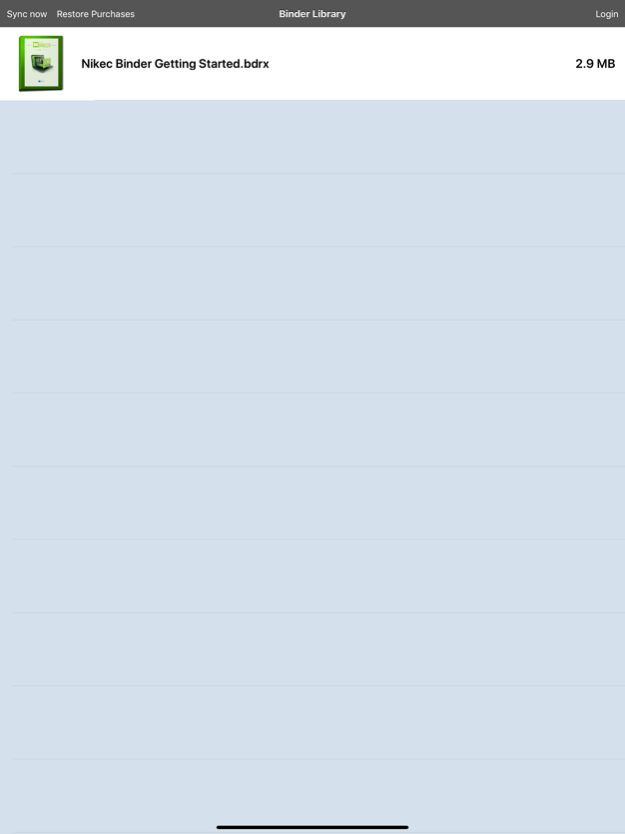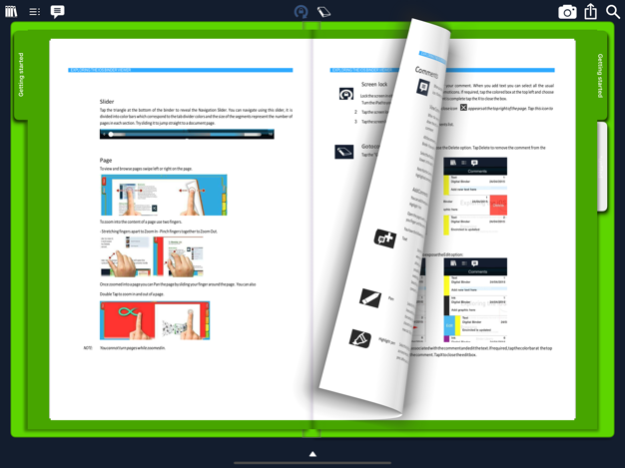Digital Binder Viewer 1.7.1
Free Version
Publisher Description
Digital Binder is one of the solutions from Nikec Solutions that makes the move from paper to digital effortless. It enables you to replace your heavy and bulky ring-binders with a simple and intuitive digital version that feels like paper. For example, you can use the PC Digital Binder to create a personal organizer which you can use on your iOS device, or organize hundreds of notes and documents in a single Digital Binder.
Digital Binders is a Nikec Solutions solution that lets you collect and organize all your different digital documents just the way you want to (More than 100 different file formats supported). You can read and annotate your documents on iOS devices as simply as you do on paper. Add comments, read documents, write in the margins or sign contracts as simply as you do on paper. Now it is easy to go paperless and support your own devices in the office.
Pages are sharp when zoomed in and navigating through the binder is a real pleasure, no training needed. Going paperless has never been any easier.
Digital Binder integrates directly into Dropbox for easy sharing and syncing of Binders. Digital binders can also be shared through opening email attachments, web downloads, FTP downloads, and many other cloud based storage services.
Feel the simplicity of pen and paper and the power of digital with your Apple Pencil and Digital Binder by Nikec Solutions.
Apr 18, 2019
Version 1.7.1
Fixed an issue that could cause a crash when opening some binders.
About Digital Binder Viewer
Digital Binder Viewer is a free app for iOS published in the Office Suites & Tools list of apps, part of Business.
The company that develops Digital Binder Viewer is Nikec Solutions. The latest version released by its developer is 1.7.1. This app was rated by 1 users of our site and has an average rating of 0.5.
To install Digital Binder Viewer on your iOS device, just click the green Continue To App button above to start the installation process. The app is listed on our website since 2019-04-18 and was downloaded 150 times. We have already checked if the download link is safe, however for your own protection we recommend that you scan the downloaded app with your antivirus. Your antivirus may detect the Digital Binder Viewer as malware if the download link is broken.
How to install Digital Binder Viewer on your iOS device:
- Click on the Continue To App button on our website. This will redirect you to the App Store.
- Once the Digital Binder Viewer is shown in the iTunes listing of your iOS device, you can start its download and installation. Tap on the GET button to the right of the app to start downloading it.
- If you are not logged-in the iOS appstore app, you'll be prompted for your your Apple ID and/or password.
- After Digital Binder Viewer is downloaded, you'll see an INSTALL button to the right. Tap on it to start the actual installation of the iOS app.
- Once installation is finished you can tap on the OPEN button to start it. Its icon will also be added to your device home screen.